A lot of folks seem to have recently downloaded Signal to organize for Gaza, which is great. I'm here to offer some of my favorite Signal tips and tricks for people who are new to the app or even if you're old to it. (I'm not sure when I first downloaded it; the earliest I know that I used it was 2017. ¯\_(ツ)_/¯) I'll provide these tips as if you just need to know they exist to figure out how to use them.
- Anyway, #1: use the desktop version!
- Did you know you can edit your posts? Right click/press on the message for a bit to generate a menu. Fix those typos and autocorrects!
- You can change the skin tone of your emoji set from yellow. (Additional pro-tip for white people: you may be tempted to choose a brown skin tone, in solidarity or to normalize non-whiteness, but despite your intention, doing so reads to many as digital blackface)
- This is not at all necessary, but it's fun. You can create your own sticker set. I did. It's called jennamoji if you want to hunt for it. My friend Milo's zinester pack inspired mine
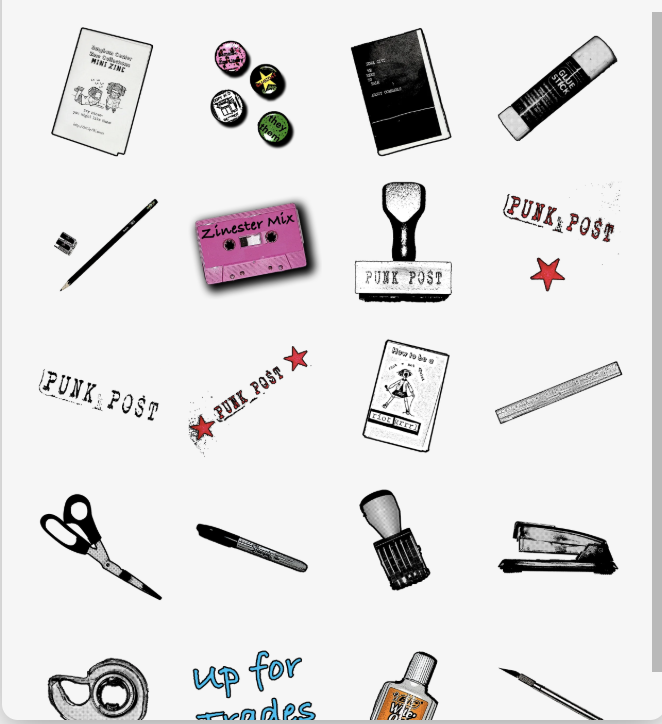
- If you want to adjust admin settings--group name, group icon, add members, chat colors, whatever, click on the name of the group at the top of your phone or application pane.
- Think about how you want your notifications to appear? Do you ever share your screen? Do you share an office? Does anyone ever see your phone or computer screen? You might want to make your notification content "Name only" or "No name or content." I learned this one the hard way. (Settings -->Notifications)
- You can pin chats
- You can delete messages (see #2)
- Have no idea who [random pair of emoji or very common initials] is? Give them a nickname. Do so by clicking on or thumbing their name (or initials or symbol). Select "Nickname" and type in something that will help you remember who the hell they are. But do note that if the cops or the Free Beacon are creeping on you, they will see the nickname, too. (Maybe install a privacy screen on your phone!)
- Throw the developers a few or a lotta bucks!
That's all for now. I'll add more as I think of them.